 |
|||
|
|
|||
|
Page Title:
Figure 4-14. Indicator Light Replacement |
|
||
| ||||||||||
|
|
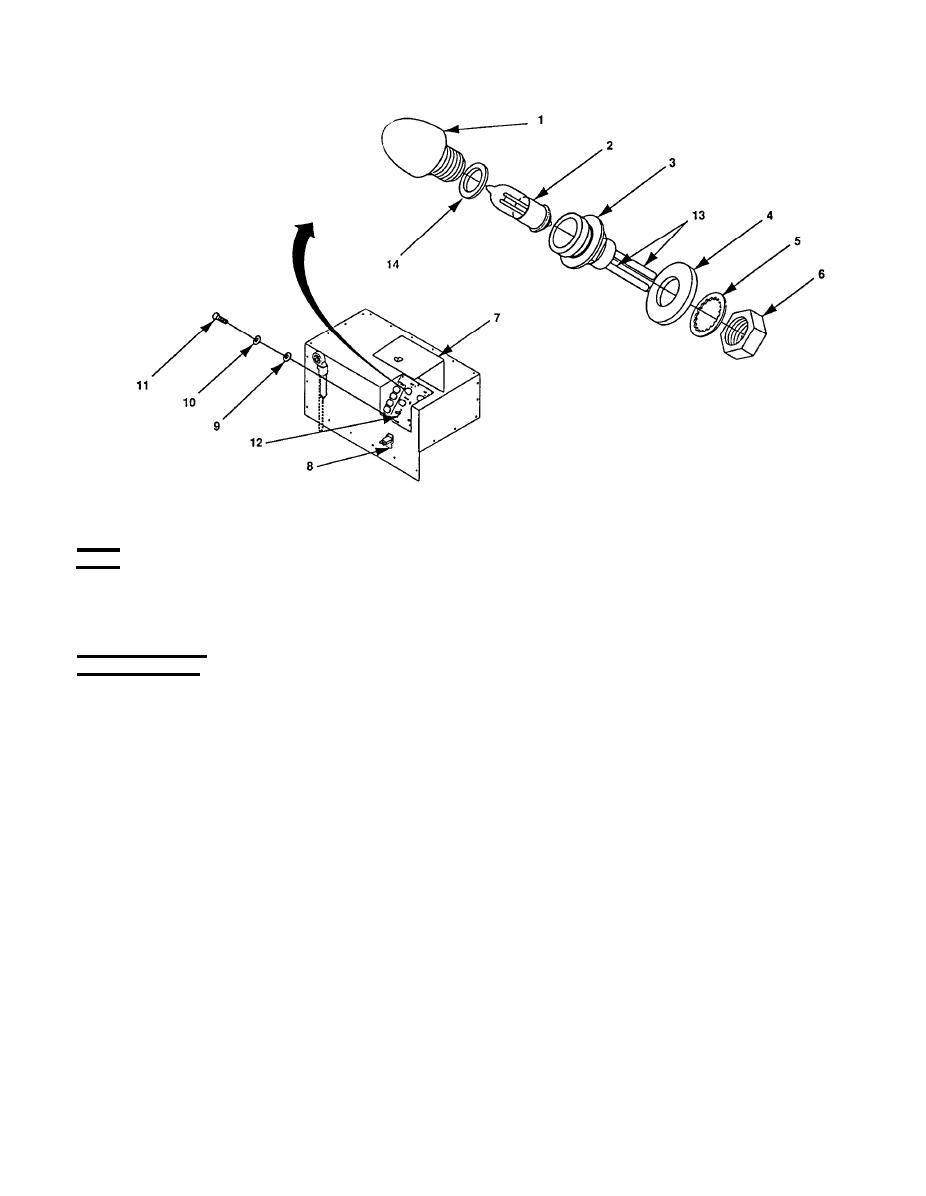 TM 9-6115-661-13&P
TEST
Using multimeter, measure continuity between pins (13). If continuity replace lamp (2). If no continuity
replace indicator housing (3).
INSTALLATION
1.
Remove mounting nut (6), internal tooth lock washer (5), and O-ring (4) from new indicator
housing (3).
Install O-ring (4) on indicator housing (3) and insert indicator housing (3) through control panel
2.
assembly (12).
Install internal tooth lock washer (5) on indicator housing (3).
3.
4.
Install mounting nut (6) on indicator housing (3).
5.
Solder wires to the applicable terminals (13) and remove tags.
Position control panel assembly (12) with gasket on switch box cover (15) and align mounting holes.
6.
Install eight lock washers (10), flat washers (9) and screws (11) that secure control panel assembly
7.
(12).
Install lens (1), O-ring (14), and lamp (2).
8.
Close the control panel access cover (7) and secure with clamping catch (8).
9.
|
|
Privacy Statement - Press Release - Copyright Information. - Contact Us |