 |
|||
|
|
|||
|
|
|||
| ||||||||||
|
|
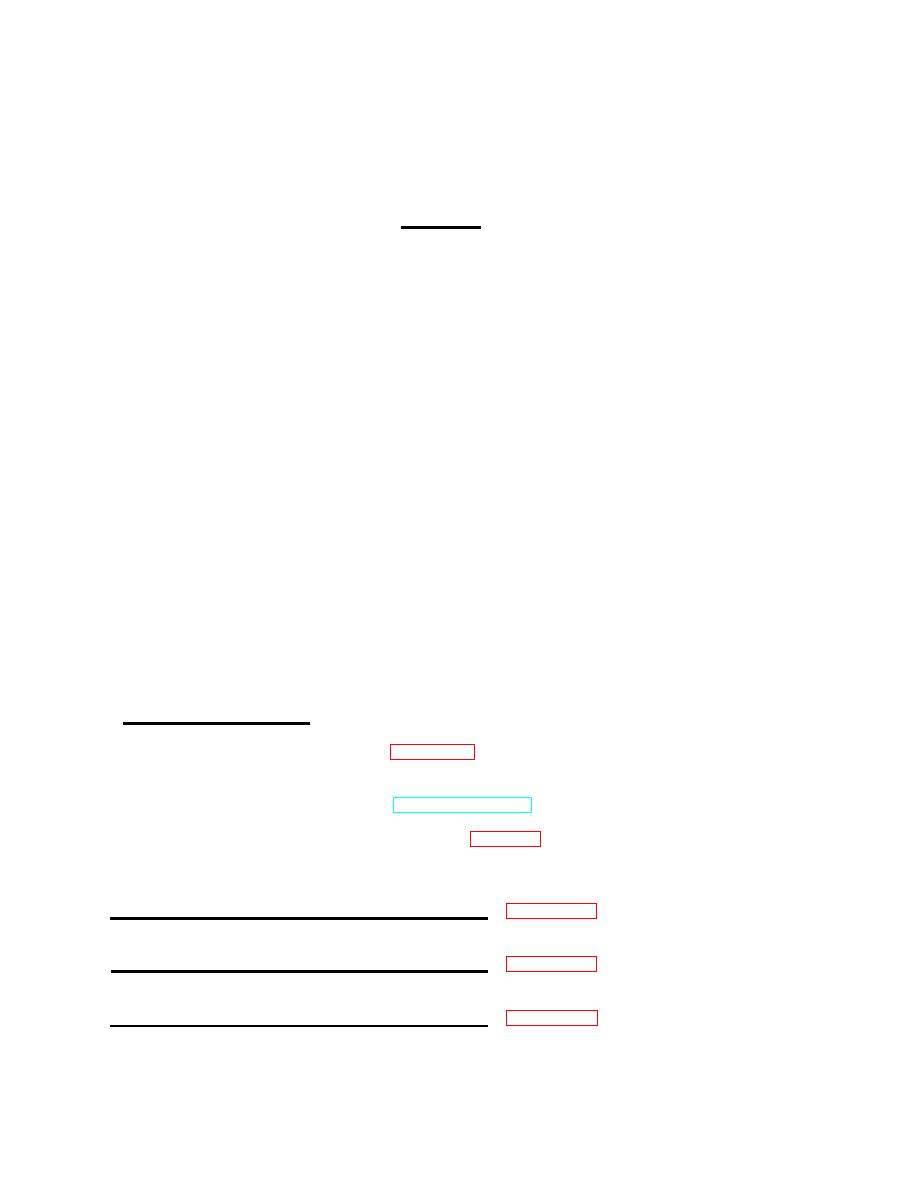 TM 9-6115-661-13&P
f. At generator set 2 control panel:
(1) Set UNIT-PARALLEL switch (16) to PARALLEL. Both SYNCHRONIZING LIGHTS (12) should
be going bright to dark together.
CAUTION
If synchronizing lights on generator set 2 do not go bright and dark in
unison, the phasing is wrong. Shut down generator sets and check that
load cables are connected properly. Failure to observe this caution can
result in damage to generator sets.
(2) Increase frequency until SYNCHRONIZING LIGHTS (12) blink together one or more times per
second.
(3) Decrease frequency until SYNCHRONIZING LIGHTS (12) blink together once every 3-4 seconds.
(4) While both synchronizing lights are dark, position and hold AC CIRCUIT INTERRUPTER switch
of generator set 2 in the CLOSED position until indicator lights. SYNCHRONIZING LIGHTS
should go out (both generators are now operating in parallel).
g. Once both of the generator sets are on line and supplying power to the load in parallel, perform the
following steps to transfer the load.
(1) At the control panel of the generator set that is to be taken off line (generator set 1), set the AC
CIRCUIT INTERRUPTER switch to the OPEN position. Set UNIT-PARALLEL switch to UNIT,
MASTER SWITCH to OFF.
(2) At the control panel of the running generator set (generator set 2), place the UNIT-PARALLEL
switch to UNIT. The load has now been transferred.
h. Perform the generator PMCS listed as DURING for generator set 2 and AFTER for generator set 1.
2-6.3.5 Stopping Generator Set.
a. Set the switch box ON/OFF switch (3 or 6, figure 2-11) for the generator set to be stopped to OFF
position.
b. Stop the generator set in accordance with TM 9-6115-641-10.
c. Perform the generator set PMCS listed as AFTER in table 2-2.
2-6.1 PU-800 Identification/Transportation Data Plate. See figure 2-12. This plate is located on the
trailer body.
2-6.2 PU-801 Identification/Transportation Data Plate. See figure 2-13. This plate is located on the
trailer body.
2-6.3 PU-802 Identification/Transportation Data Plate. See figure 2-14. This plate is located on the
trailer body.
|
|
Privacy Statement - Press Release - Copyright Information. - Contact Us |