 |
|||
|
|
|||
|
Page Title:
Table 2. STE/ICE-R GO-Chain Tests - continued |
|
||
| ||||||||||
|
|
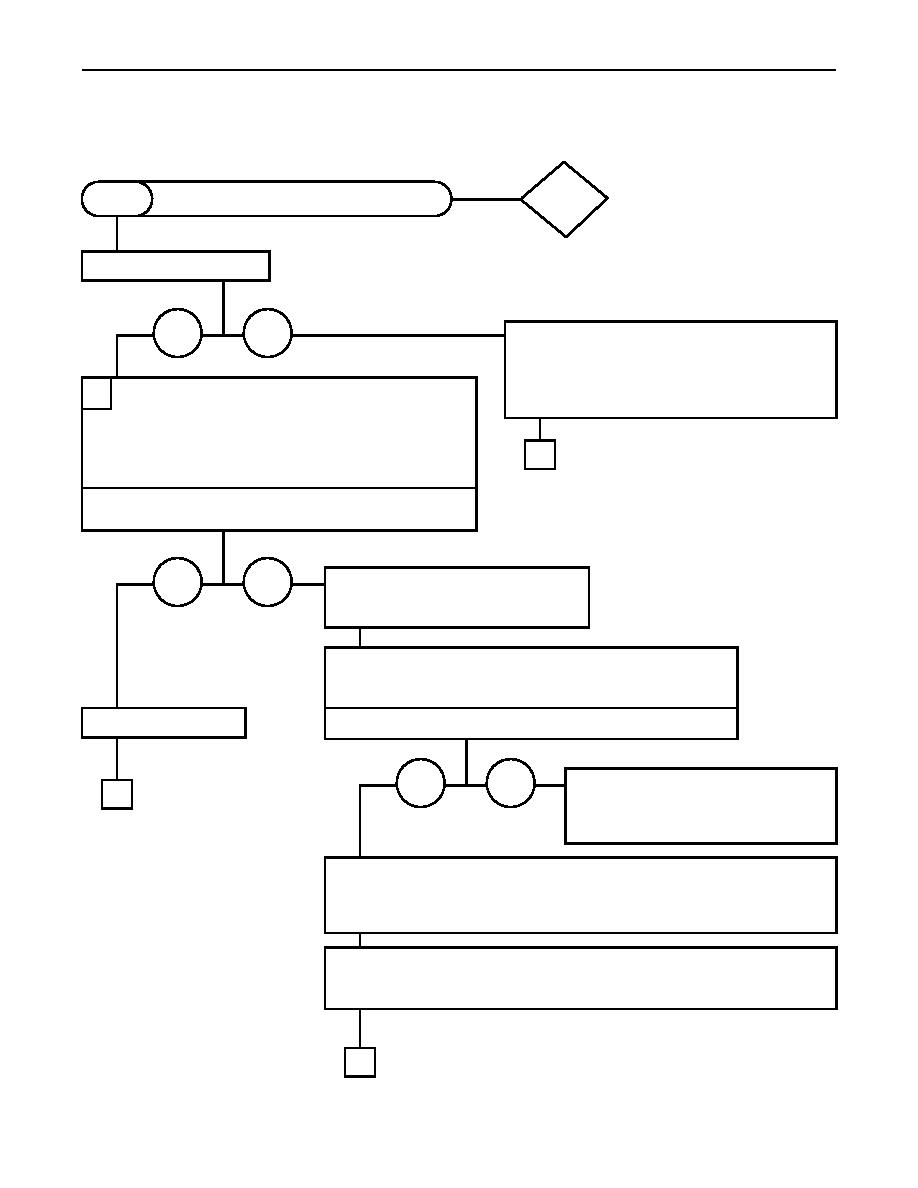 TM 9-2320-386-24-1-1
0016 00
Table 2. STE/ICE-R GO-Chain Tests (Contd)
VTM CONNECTIONS AND CHECKOUT
DCA
G01
(Contd)
MODE
Does display light up?
NO
YES
If only a portion of .8.8.8.8 or is
displayed, a display module may be burned
out. Refer to TM 9-4910-571-12&P for
module replacement.
DISPLAY DOES NOT LIGHT UP, PROCEED AS FOLLOWS:
2
Return to step 1.
PULL OFF power switch.
Check and clean all battery connections and
interconnecting cables.
1
PUSH ON power switch.
Does the VTM display .8.8.8.8 and then change
to ?
YES
NO
No power for VTM. Connect to
a known good battery to see if
problem is the vehicle or the VTM.
PULL OFF power switch.
Use power cable W5 to connect to a known good battery.
PUSH ON power switch.
Does the VTM display .8.8.8.8 and then change to ?
Proceed to step 3.
YES
NO
Proceed to TM 9-4910-571-12&P for
3
fault isolation of cable W1.
If cable is bad, replace cable W1.
If cable is good, replace STE/ICE-R.
Check the vehicle battery electrolyte level.
Clean vehicle battery terminals.
Refer to TM 9-6140-200-14 to check vehicle battery specific gravity.
Charge vehicle battery.
Return to step 1.
If problem repeats, look for broken or loose connections in DCA wiring
from battery or in cable W1.
1
0016 00-3
|
|
Privacy Statement - Press Release - Copyright Information. - Contact Us |