 |
|||
|
|
|||
|
Page Title:
PREPARING THE POWER AND SIGNAL LINE PORTS FOR USE |
|
||
| ||||||||||
|
|
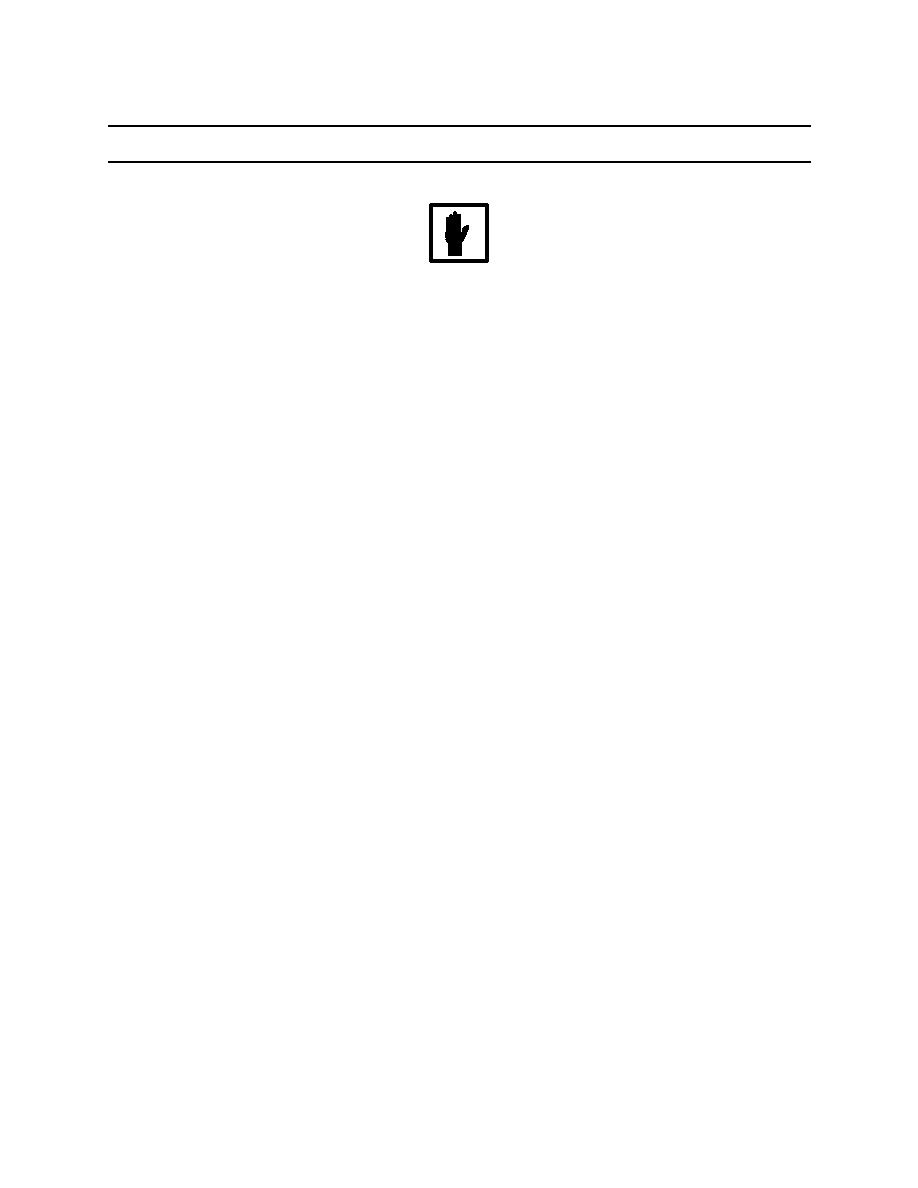 TM 10-5411-233-13&P
CARGO BED COVER (CBC), TYPE III, 2 1/2 T CARGO TRUCK, LMTV, AND LMTV TRAILER 0005 00
OPERATION UNDER USUAL CONDITIONS
PREPARING THE POWER AND SIGNAL LINE PORTS FOR USE
NOTE
The power and signal line port cover on a new CBC may adher to the
side wall due to new paint. It may require pushing the cover from the
outside of the CBC to free the cover from the sidewall.
The are two power and signal line ports on the lower stationary section (1,2) of the CBC. These ports are
designed to permit power and signal cables to enter and/or exit the interior of the CBC.
Both ports are located on the side walls (3) of the CBC. One is located on the driver side (4) at the
forward end and the other is located on the passenger side (5) toward the forward end of the CBC.
Each port is lined with an aluminum tube (6) to protect the cables from cuts and abrasion. A square
blockout panel (7) is provided that permits the port to be covered when not in use.
To unblock the port for use, enter the CBC and remove the four screws (8) that attach the blockout panel
(7) to the hardware installed on the sidewall.
Once removed, move the blockout panel (7) in position above the open port (9) and align the blockout
panel (7) with the four holes supplied above the open port (9). Install the four screws (8) removed earlier.
If desired, move to the power and signal line port on the opposite side of the CBC and repeat the
procedure.
Once the blockout panels have been removed, the power and signal ports are ready for use.
Re-installing Blockout Panels. To block the power and signal line ports when not in use, simply reverse
the above procedure and remove the four screws (8) that attach the blockout panel (7) to the side wall.
Put the blockout panel (7) in place over the power and signal line port opening (9) and install the four
screws (8).
0005 00-18
|
|
Privacy Statement - Press Release - Copyright Information. - Contact Us |