 |
|||
|
|
|||
|
|
|||
| ||||||||||
|
|
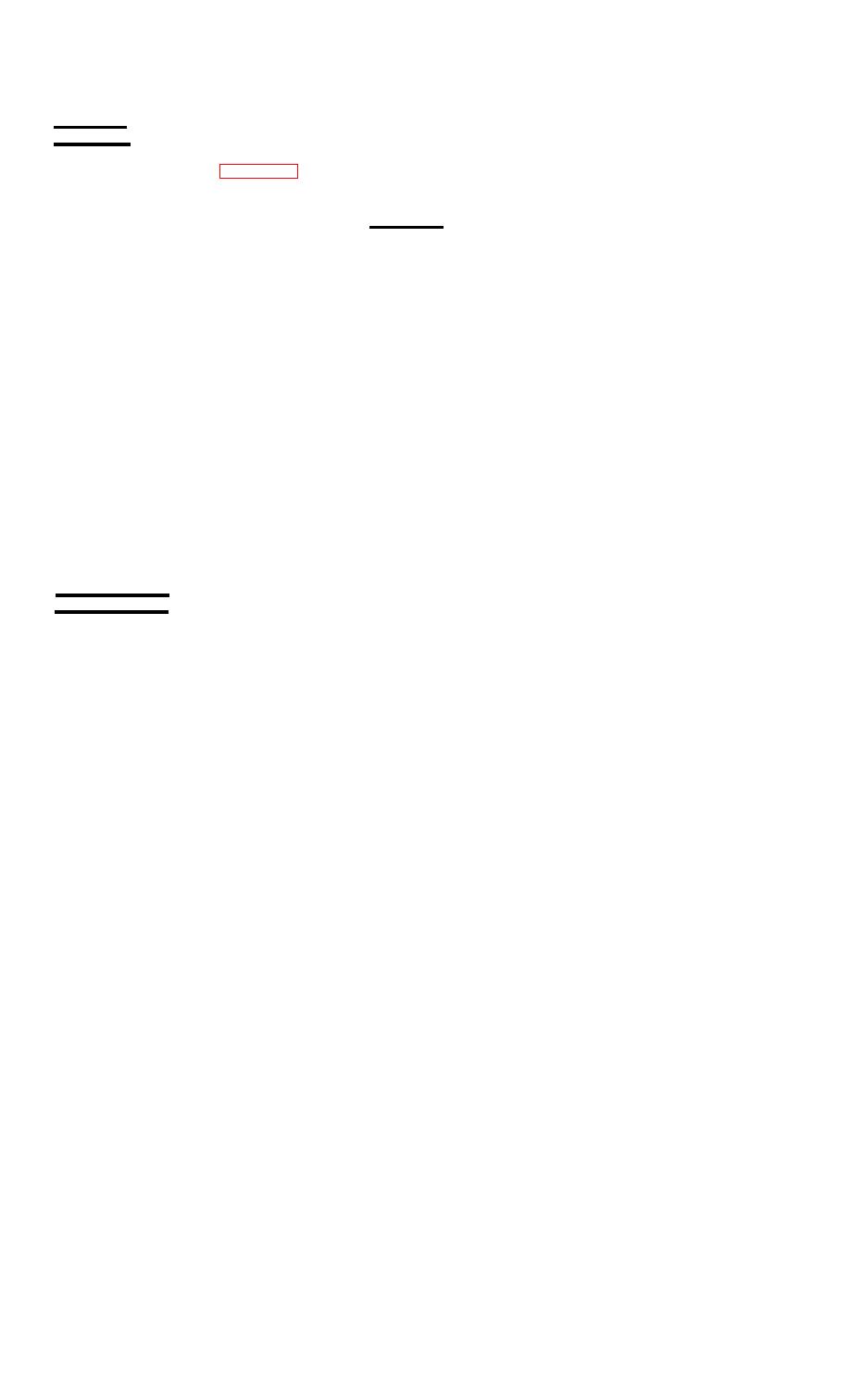 TM 9-6115-663-13&P
REMOVAL
1. Remove 21 screws (1, figure 5-15), lock washers (2), and flat washers (3) that secure the switch box
cover (4) to the switch box assembly. Discard lock washers.
CAUTION
The control panel connector P3 is connected to connector J4. Movement of the switch box
cover is limited. To prevent damage to control panel wiring harness, use caution
removing switch box cover. Failure to observe this caution can result in equipment
damage.
2. Carefully position switch box cover (4) in front of the switch box assembly.
3. Disconnect P3 (5) from J4 (6) and set switch box cover (4) out of the way.
4. Remove and retain the switch box cover (4).
5. Remove four screws (7) and one terminal shield (8) from the contactor (9).
6. Remove six nuts (10) and washers (11). Tag and remove six leads from contactor (9).
7. Remove eight terminal screws (12) and washers (13). Tag and remove wiring harnesses from
contactor (9).
8. Remove four nuts (14), screws (15), flat washers (16), and contactor (9).
INSTALLATION
1. Position new contactor (9) over mounting holes in bracket (17).
2. Install a flat washer (16) on each screw (15).
3. Install four screws (15), flat washers (16), and nuts (14) to secure contactor (9).
4. Remove four screws (7) and terminal shield (8) from the new contactor (9).
5. Connect the wiring harness and six electrical leads and install washers (13 and 11), screws (12), and
nuts (10).
6. Install terminal shield (8) on new contactor (9) and secure with screws (7).
7. Connect P3 (5) to J4 (6) and position switch box cover (4) over the switch box assembly.
8. Install flat washers (3), lock washers (2), and screws (1) that secure switch box cover (4).
5-30
|
|
Privacy Statement - Press Release - Copyright Information. - Contact Us |