 |
|||
|
|
|||
|
|
|||
| ||||||||||
|
|
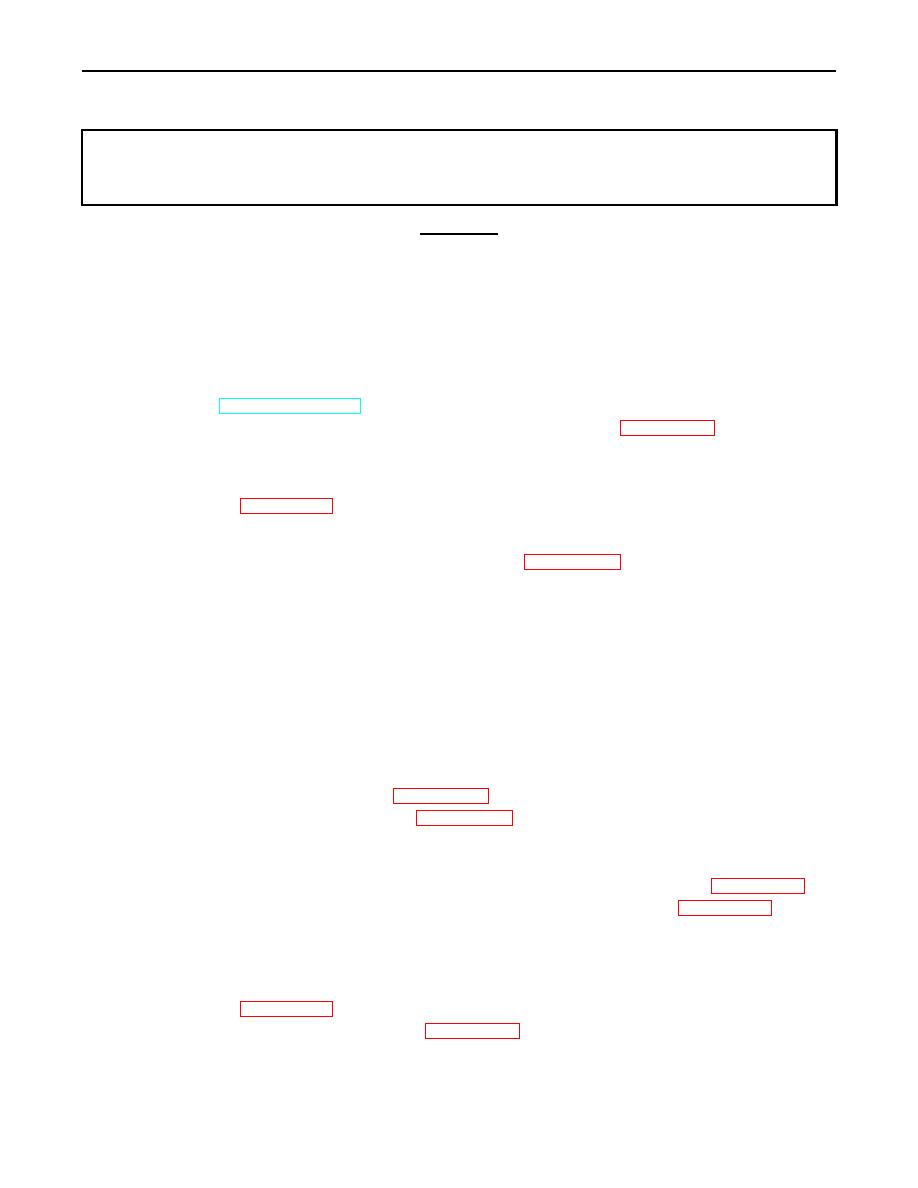 TM 9-2320-386-24-1-1
0012 00
Electrical Troubleshooting (Contd)
MALFUNCTION
TEST OR INSPECTION
CORRECTIVE ACTION
CAUTION
During installation of battery terminals, ensure positive clamps
are installed on positive (+) posts and negative clamps are
installed on negative (-) posts. Failure to connect clamps to correct
posts will reverse polarity of circuitry and may cause damage to
rectifier diodes in alternator, vehicle wiring, and radios (if
equipped).
Do not use a hammer during installation of battery terminals or
damage may result. Spread battery terminal open.
Step 1. Open door of battery compartment, remove battery box, and place on running board
(TM 9-2320-386-10). Visually check connection of battery cables.
Ensure battery cables are correctly connected to batteries (WP 0121 00).
Step 2. Visually check batteries for cracks and leaks. Check terminal posts for corrosion and
breaks (TM 9-6140-200-14).
a. Replace any battery that is cracked, leaking, or has broken terminal posts
b. If terminal posts or cable clamps are corroded, use soda and water solution to
neutralize battery acid. Remove battery ground cable no. 7 from negative post first.
Remove cable clamps from battery posts (WP 0121 00). Clean posts and clamp
mating surfaces to bright metal. Install cable clamps.
c. If battery terminals are clean and malfunction still exists, go to test 1.
Test 1. Check specific gravity of each cell before adding distilled water.
Step 1. Using optical battery tester, which requires no temperature compensation, check
specific gravity of electrolyte in each cell (TM 9-6140-200-14).
If specific gravity of any cell is below 1.255, battery must be replaced or recharged.
Add distilled water as necessary after checking battery. Charge battery as necessary
(TM 9-6140-200-14).
Step 2. Check specific gravity of cells after battery has been charged (TM 9-6140-200-14).
Each cell in a battery must test within 0.025 points of each other. If specific gravity of
any cell is lower than 1.255 [correct to 80F (27C), if necessary] after 25 hours of
charging, replace battery (WP 0122 00).
Test 2. Disconnect battery ground cable (WP 0121 00) and test battery cables as follows:
Step 1. Set multimeter to measure continuity.
Step 2. Check for continuity of battery cables 6 and 68 and for worn or frayed insulation.
a. If continuity is greater than 1 ohm, replace or repair battery cables (WP 0121 00).
b. If insulation is worn or frayed, replace or repair battery cables (WP 0121 00).
Step 3. Check continuity of battery ground cable 7 to STE/ICE-R.
a. If resistance measures greater than 1 ohm, clean cable 7 connection at
STE/ICE-R.
b. If continuity is still greater than 1 ohm, replace or repair battery cable
Step 4. Connect battery ground cable (WP 0121 00).
0012 00-2
|
|
Privacy Statement - Press Release - Copyright Information. - Contact Us |