 |
|||
|
|
|||
|
|
|||
| ||||||||||
|
|
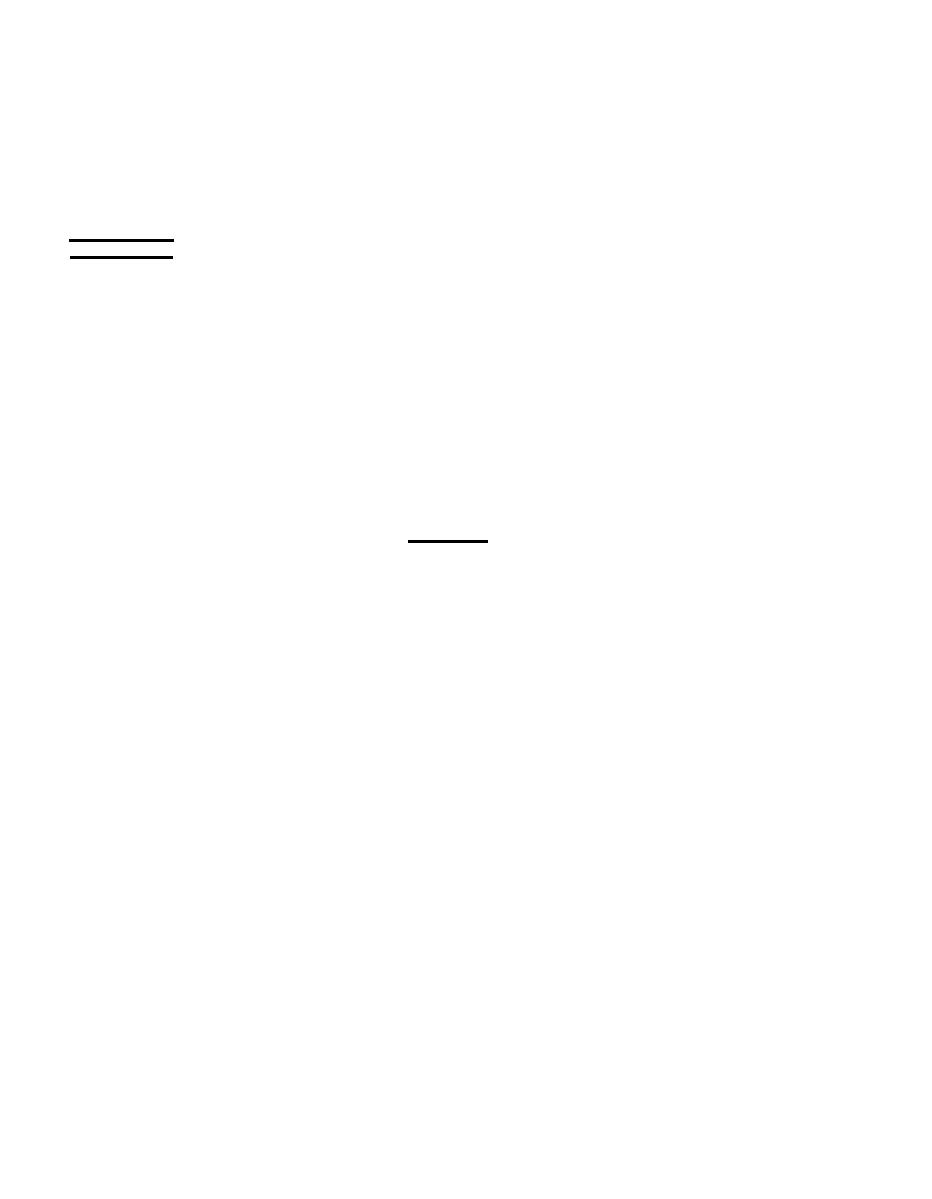 TM 9-6115-661-13&P
3. Disconnect W5 from the generator set ground terminal (10).
4. Disconnect P1 (7) from J16 (8) of the generator set.
5. Remove switch box assembly.
INSPECTION
1.
Release clamping catch (15) and open the control panel access cover (4).
2.
Inspect control panel assembly (16) for missing or broken parts.
3.
Close control panel cover (4) and secure with clamping catch (15).
4.
Release clamping catch (17) and open load terminal door (18).
5.
Inspect load terminals and ground terminal for missing or broken parts.
6.
Close load terminal door (18) and secure with clamping catch (17).
7.
Remove 21 screws (3), lock washers (2), and flat washers (l). Discard lock washers.
CAUTION
The control panel connector P3 is connected to connector J4. Movement of
the switch box cover is limited. Slide the switch box cover from the switch
box assembly carefully to prevent damage to control panel wiring harness.
8.
Carefully position switch box cover (19) in front of switch box assembly.
Disconnect P3 (11) from J4 (13).
9.
10. Remove switch box cover (19).
11. Inspect for loose component mounting and missing connections. Tighten all loose connections.
12. Inspect all leads and wires for worn or deteriorated insulation that reveals bare spots in conductors.
If found, notify next higher level of maintenance.
13. Position switch box cover (19) in front of switch box assembly.
|
|
Privacy Statement - Press Release - Copyright Information. - Contact Us |