 |
|||
|
|
|||
|
Page Title:
Table 5. Electrical System Troubleshooting Procedures - continued |
|
||
| ||||||||||
|
|
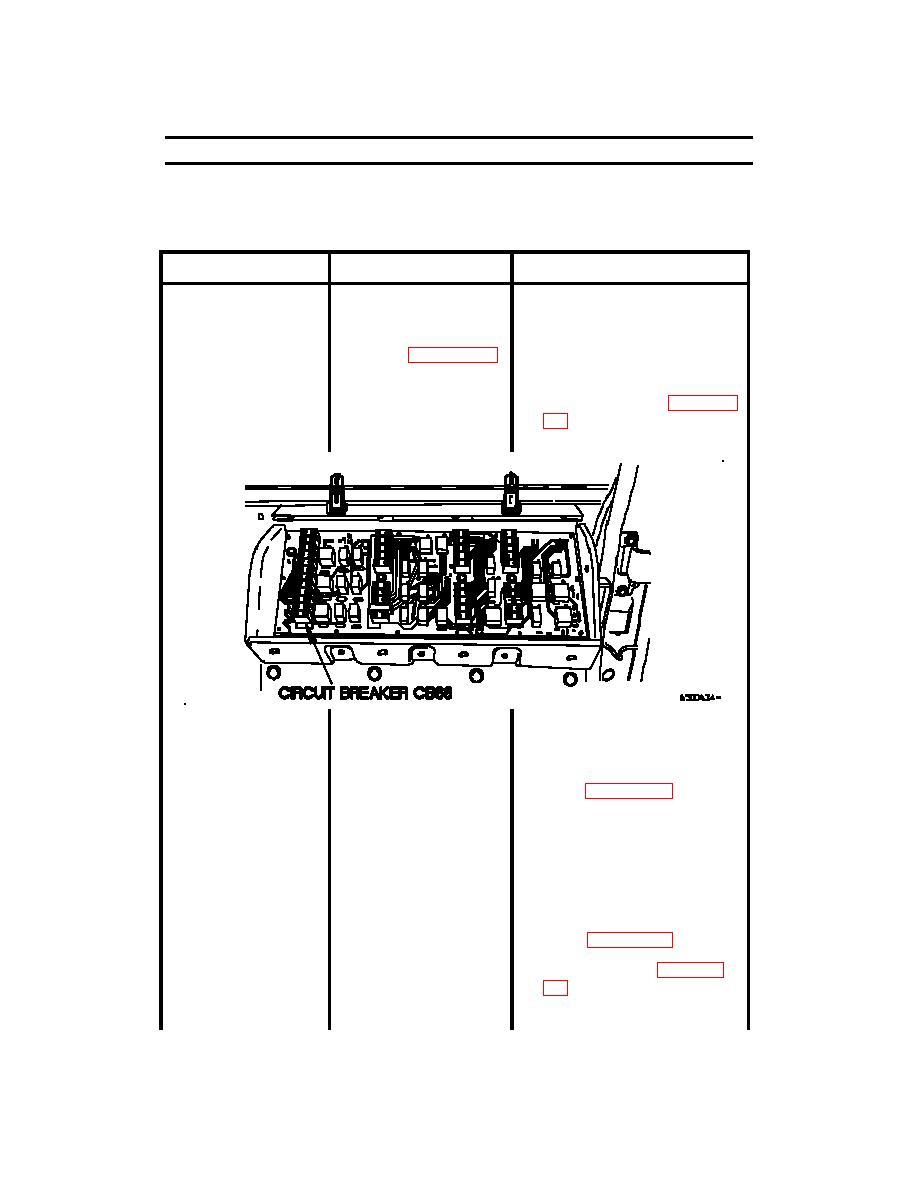 TM 9-2320-391-10
ELECTRICAL SYSTEM TROUBLESHOOTING - Continued 0069 00
ELECTRICAL SYSTEM Continued
Table 5. Electrical System Troubleshooting Procedures Continued
MALFUNCTION
TEST OR INSPECTION
CORRECTIVE ACTION
105. ENGINE FAN DOES
3. Check to see if
If engine fan does not turn off
NOT TURN OFF
engine fan turns off
using Engine Fan Off switch,
USING ENGINE
using engine fan off
notify Field Maintenance.
FAN OFF SWITCH
switch (WP 0003 00).
- Continued
106. ETHER STARTING
1. Check circuit breaker
1. Remove PDP cover (WP 0095
AID DOES NOT
CB68 in PCB to see if
OPERATE
it is tripped.
2. If circuit breaker is tripped,
push in to reset.
3. Position master power switch
to on (WP 0004 00).
4. Check circuit breaker to see if
it is tripped again. If circuit
breaker is tripped or trips
again, notify Field
Maintenance.
5. Position master power switch
to off (WP 0004 00).
6. Install PDP cover (WP 0095
0069 00-103
|
|
Privacy Statement - Press Release - Copyright Information. - Contact Us |