 |
|||
|
|
|||
|
|
|||
| ||||||||||
|
|
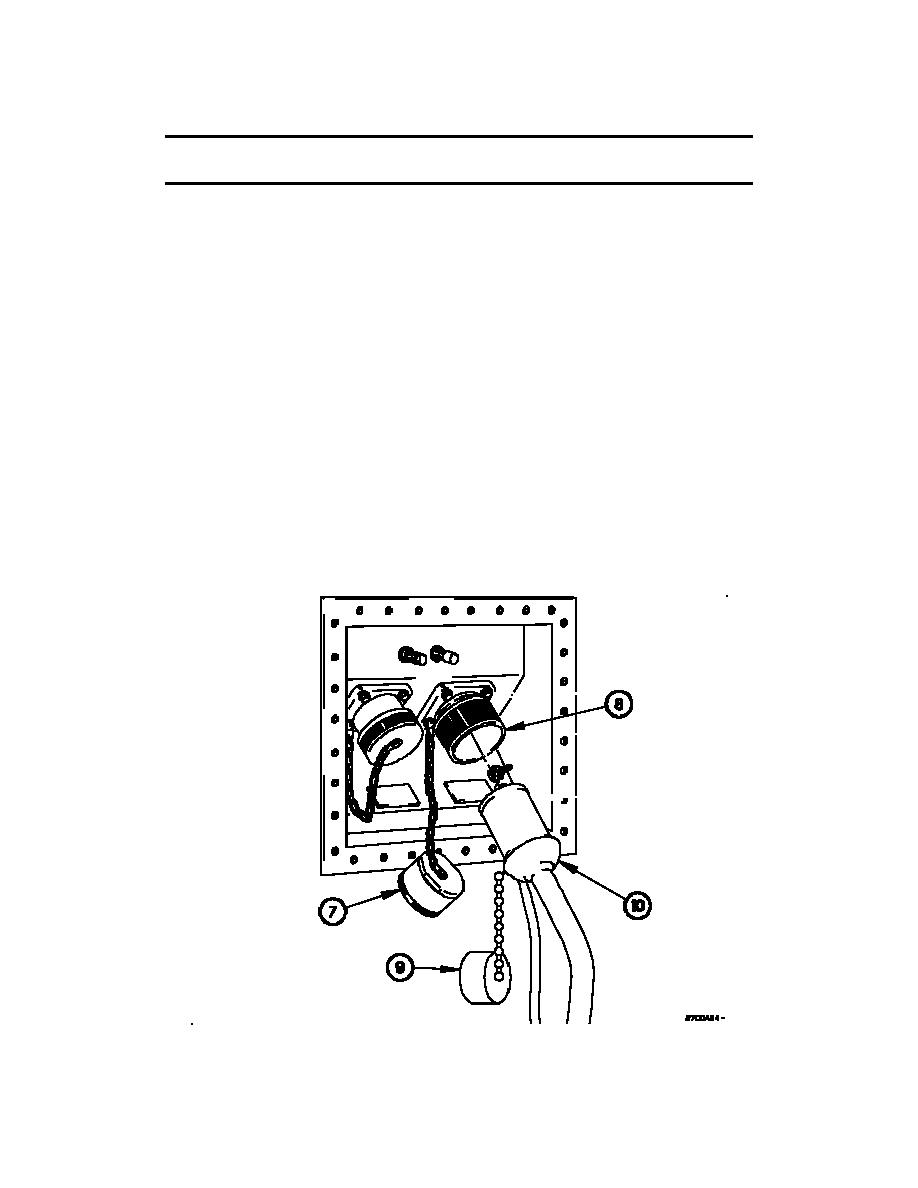 TM 9-2320-391-10
M1079A1 VAN AC POWER
0029 00
CONNECTING/DISCONNECTING - Continued
CONNECT AC POWER - Continued
8.
Remove dust cover (7) from 110/208 vac IN receptacle (8).
9.
Remove dust cover (9) from AC power cable (10).
10. Remove AC power cable (10) from van.
11. Connect AC power cable (10) to 110/208 vac IN receptacle (8).
NOTE
Other equipment may be connected to the 110/208 vac OUT receptacle to
share power. Power out from this receptacle is limited to 50 amps.
Setup AC power source to supply AC power to van (refer to Technical Manual
of power source).
12. Connect other end of AC power cable (10) to AC power source.
13. Turn on AC power source (refer to Technical Manual of power source).
0029 00-4
|
|
Privacy Statement - Press Release - Copyright Information. - Contact Us |